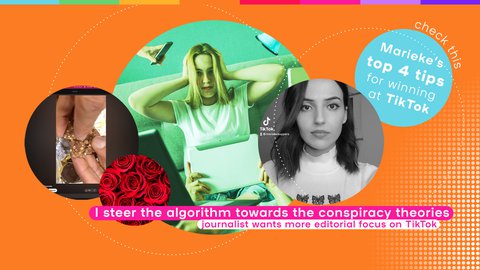4. Historical data, up to 14 months maximum
For Google Analytics 4 properties retention of user-level data, including conversions, can be set to a maximum of 14 months. Before, there were no strict rules on data storage.
What you need to do about this
The implications are that publishers who want to analyse year over year performance (and who wouldn’t?), need to think about ways to store historical digital performance data. This can be stored in a variety of ways, including databases, spreadsheets and text files.
That sounds complex…
There is a nuance to this topic. It’s about data that is not entirely anonymous. It doesn’t influence event based data such as pageviews or the amount of visitors.
5. Google Analytics 4 shows some predictive metrics
Google Analytics automatically enriches data through machine-learning. With predictive metrics, you can learn more about your customers just by collecting structured event data. Using machine learning, Google promises that it can forecast future trends and patterns in data such as identifying website visitors who are most likely to convert into customers, predict which products or pages are likely to be popular in the future, and which marketing campaigns are most likely to be successful.
What does that do for your content strategy?
These predictions can help in making more informed decisions about marketing and business strategies, but the accuracy depends on data availability. “I question whether these predictions can actually help journalists,” Remko says. “Google (and also Facebook) tries to make an educated guess about what events will take place. Most of the time though, it is more valuable to have the factual data. I think these kinds of predictions help ecommerce businesses more than those of news media.”
Why newsrooms could be disadvantaged with Google Analytics 4
- Editorial data analytics tools like smartocto can’t make use of GA4. Here’s Martijn again to explain: “GA4 doesn’t have a useful real time API. The one they have gives information, but it is not focused on newsrooms that want to know which content is read and how much. Google focuses on active users on the platform - with not enough useful details. Smartocto and different parties that have their own dashboard, can’t get useful real time data out of Google Analytics anymore.
- Switching can be a problem if you rely on historical data. Google Analytics 4 is a new property and starts collecting data all over again. Although Google provides ways to import and link some data, it’s not possible to fully migrate all historical data. For an explainer on how to import some data, try this.
- Google Analytics 4 has limited integration options. As it is new, it doesn’t have as many third-party integration options as Universal Analytics yet. This can be an issue for businesses that rely on other tools and platforms to support marketing efforts.
- There’s limited support for older browsers: GA4 requires browser versions that support ECMAScript 6. Older browsers may not be compatible.
- Predictive analytics are as good as the data available and how it is analysed. If the data is not of high quality or if the model is not well built, the predictive model probably won’t be that accurate.
There are of course workarounds for almost every problem, but it can make analysing data more complex. For newsrooms in particular, it is important that they know what changed in reading data as Martijn de Bie explains:
“If a headline changes, and that happens a lot, the URL might change too. In Google Analytics 4 the ability to read the statistics about the consumed content in realtime, on your own (custom developed), is almost impossible. By all means you'll lose sight of what channels deliver the traffic. Our customers can use their own data lake like Snowplow or a different provider. We also have smartocto Connect in which customers actively send their data to smartocto. These things are all worth considering.”
By the way, we can help you with practical tips as well, such as using UTM tags. Are you interested in the services that smartocto offers? Please feel free to email request@smartocto.com or fill in the form below.