We all know that a crucial aspect of being a great journalist or marketer is being able to measure your success and your impact. And what’s important for a data analyst is being able to identify unknown traffic as much as possible. This is where UTM tags come in, and why you might benefit from using them - even if you’re already using advanced data analytics tools like Chartbeat, Parse.ly or smartocto (And because you’re super smart, you probably are, right?)
A practical guide to using UTM tags
Aug. 26, 2022 by Danique Roefs

First off, what are UTM tags, anyway?
UTM (Urchin Tracking Module) tags are a clever bit of code following a URL, which helps pass information back to your analytics systems about where traffic is coming from, or what campaign an article or page is part of. This in turn helps you understand what’s being read where, and which approach is most effective.
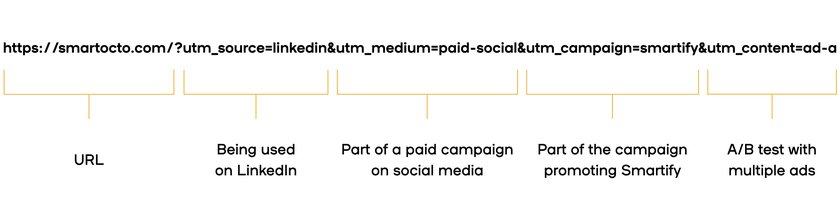
UTM tags are always placed behind a question mark, which means that they don’t (and won’t) affect the destination page. Each UTM is made up of multiple tags, each separated by an ampersand and might include the following:
- Source | the individual site/source where the traffic is coming from, like LinkedIn, Twitter, browser push, or Hubspot
- Medium | the channel where the traffic is coming from like social, email, referral
- Campaign name | the overarching campaign the link is part of, like a seasonal campaign or feature-related campaign
- Content | an extra option to enable analysts to differentiate between images in newsletters or other A/B tests for example
- Term | used for PPC ads and identifies the keywords that you’ve paid for in the ad related to this link
- Campaign ID | used to identify which ad campaign this link is part of. It’s mostly used with Google’s Campaign Data import functionality
Exactly which tags you use is something you can decide for yourself - you can either start simple with only Medium and Source, or get very detailed and use all of them. Our advice is to always include the Medium and Source tags, since these are the metrics that you’re likely using the most in your data analysis.
Top three benefits of using UTM tags
1. They help you understand and track the origin of your website traffic
Let’s start with the most important benefit of using UTM tags. Google Analytics has some defined channels that it recognises automatically as the origin of your website traffic: direct, social, referral, email, cpc and organic. But in reality, a big part of your website traffic is likely to come from sources that are not included in these predefined categories. Most of the time, Google assigns this unknown traffic to the wrong source.
Here’s an example that might be familiar to you.
You might see website traffic coming from your Twitter posts labelled as ‘referral’ traffic instead of ‘social’. Another predefined Source is 'direct', which - as the name suggests - is used for all direct traffic to your website (via a shared link, or by typing in a URL). Trouble is, this category is also used for all unknown traffic with no referrer, like traffic via a (owned) redirect-URL, a link within an app, incorrectly tagged campaigns, untagged documents, and so on.
If you use UTM tags, there’s less confusion about what has come from where.
2. They help you more effectively measure impact and ROI
UTM tags enable you to identify data, which in turn will enable you to draw better conclusions in your analyses and better see which channels or content lead to the most traffic, engagement, and ultimately conversions. This will tell you, on a strategy-level, exactly which channels and (types of) content you should put the most effort in. Also, when using a consistent Campaign tag for all distributed content related to one campaign, the UTM tag enables you to measure the impact and ROI of that campaign.
3. They enable you to do more with your content during publication
When using UTM tags, you’ll be able to perform A/B tests on individual posts, or ads, for example. If, say, a social campaign consists of 4 ads with only small differences between them, you can do an A/B test on them using the Content tag. The Medium, Source and Campaign tag will stay the same so you’ll be able to group the traffic very easily. Using the Content tag, you can see in your analytics which ad actually resulted in the most engaged website visitors or leads.
UTM tags are very easy to create, but you do need a strategy for using them
Create a strategy for using UTM tags
UTM tags are very easy to create (see below), but you do need a strategy for using them. The most important thing is that the whole company needs to be on the same page and follow the same guidelines, or, at the very least, the people involved in distributing your content. There should be a strategy in place that everyone follows, to make sure that the website traffic is being connected to the right information.
So, you can start all this by thinking about what you want to achieve.
- What are your KPIs?
- Which metrics are important for your business to track?
Once you have a clear answer to these questions, you can decide which traffic you need to identify in order to get the insights you’re after. Also, make sure you know the difference between the tag-types and ensure that you won’t have any problems keeping them apart.
How do you actually generate UTM tags?
Good question. There are several easy tools that you can use to create UTM tags, with the most common one being the Google URL Builder. You could also build your own tool or Excel sheet for creating UTM tags. This will allow you to predefine the important tags for your company and leaves very little room for others to make mistakes.
Common mistakes
- Using UTM tags on everything. Only use UTM tags to mark traffic when you have a clear purpose for it. Think twice before adding UTM tags to traffic which is already labelled automatically. Adding UTM tags to links that you don’t use in your analyses only makes it more complex.
- Copying an existing link without checking the UTM tags first. For example, your social media marketer might have posted an article on Facebook using the right tags. Next, your sales rep sees the post and wants to share the link with a client. The result will be that both of these website visits will be tracked with Facebook as the Source, while in reality the second visit was a direct link share.
- -> How to solve this: organise a learning session with the whole company on how to identify and use UTM tags.
- Being inconsistent in your notation. This is particularly important when using the Campaign tag to identify all traffic related to one campaign. Make sure that everyone uses the exact same words in the tag. Mistakes with misusing uppercase (vs lowercase) or making typos are very common and easily avoided.
- -> How to solve this: have one person operating as the ‘UTM police’ within your company - preferably someone who works with the data the most and knows the importance of using the right tags.
take your analytics to the next level
Your pro UTM checklist
- Separate paid social and organic social traffic. This will allow you to easily group traffic and statistics from content that is part of paid campaigns vs content that is posted organically on social media
- Your analytics system might automatically identify traffic from different types of Source and Medium. Check if these categories are in line with what you have in mind for your custom UTM tags. If they are, then we’d suggest you use the same ones as your analytics system to prevent you from having two versions of the same Source or Medium.
- Once traffic to a link with UTM tags is processed by your analytics system, it can’t be changed. So make sure the created tags are exactly the ones you want.
- When using a link with tags in a place where the tags are very visible (for example in a comment on a social post), it’s a good idea to shorten the link using Bitly or a similar tool. This way, the receiver doesn’t see the long URL you’ve created and it’ll be less obvious that you clearly want to track their website visits.
- Only use lower case letters.
- Make sure you don’t make any typos.
- Don’t use spaces. Use an underscore or hyphen to separate words if necessary.
- Always test the final URL with tags before sharing it.
- Keep track of your used UTM tags so the whole team knows which tags they can use, and which they can’t.
And finally, if you use UTM tags in conjunction with an advanced analytics tool, you will be able to take your analytics to the next level. You can combine insights from UTM tags with metrics like loyalty, engagement, and more. We’d be happy to show you what this would look like and how your newsroom can benefit from it. Get in touch! We like to chat.
you may also like...
How to strategically tag content and keep your visitors engaged
If you want to improve the flow through your website for visitors and invite them to read more of your content, tags are a great tool to facilitate this.
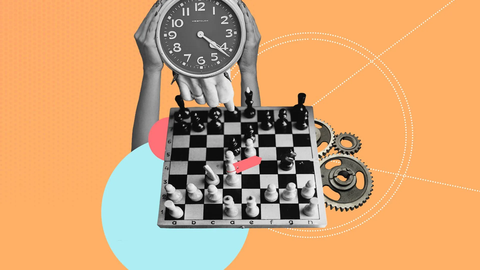
Server side tracking explained
As data privacy and GDPR rise in importance, server side tracking becomes an attractive option to businesses reliant on the insights of data analytics.
