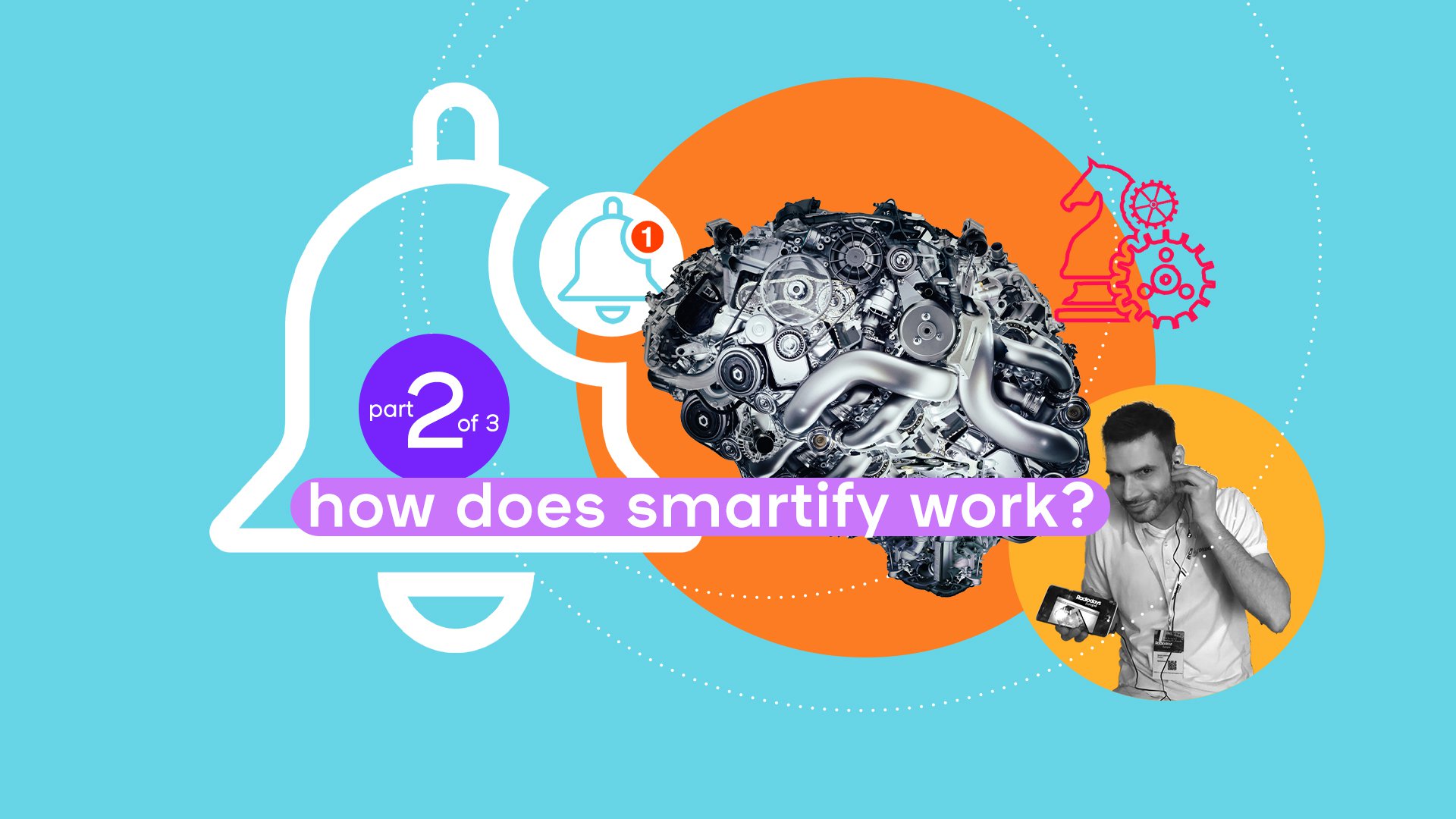In Smartify we categorise all these various notifications and present them hierarchically in relation to a specific editorial task.
We know you like a good example, so here’s one just for you:
A journalist wants to do an A/B test of a headline. They open the Smartify module within smartocto and clicks on ‘I want to do a headline test’ (we said it was simple, right?). Smartocto will then show you the Top Three articles that qualify to do a headline test at that precise moment, and then it calculates the effect when you actually do it. These predictions are based on historical data and calculated with machine learning technology.
For the first release of Smartify we’ve collaborated with various newsrooms and for the first version detected 5 relevant editorial tasks they want to get instant tips for.
These tasks for Smartify Version 1.0 are:
* Publish an article on Facebook
* Publish an article on Twitter
* Create a newsletter
* Write an Update
* Do a headline test
Smartify makes it possible to select the Top Three articles that fit these tasks best, at any given moment of the day. Technically we register all the notifications that belong to these 5 tasks and place them in order of urgency and importance. So if a journalist wants to create a newsletter Smartify will select the 3 stories that are most relevant to use, hence it will even suggest which one should be the opening article. Smart right?
Joris Gerritsen sees Smartify as a way to support his editors: “We demand a lot from our people in the newsroom and they constantly have to make choices. The right data helps them to make the right decisions”.
Another part of Smartify is the Notification Manager. In this editor it’s possible to set the algorithms for your notifications, which makes it a powerful tool to help you accomplish your business goals. In the editor you can easily set different metrics yourself on pageviews, engagement, loyalty etc. and also determine what the best timing is to receive certain notifications - as well as who should get the tip. Our data and experience has shown us that specific tasks tend to occur more at specific times of the day and are more relevant for certain people (in certain jobs) than others.
It’s exactly this part of the tool that Joris Gerritsen is most enthusiastic about: “Many editors finish a story and then move on to the next topic. As a result, we sometimes fail to notice that a story needs a specific follow-up or that it triggers a specific emotion amongst our audience.
The Smartify system functions as a sort of alarm clock. When editors overlook something or miss a follow-up or action, smartify gives a wake-up call, saying: ‘Remember that follow-up’ or ‘You can still post this story on Facebook’. And since you can adjust the settings of smartify, you can indicate exactly what your priorities are.”
And finally, Smartify will notice if the action has been taken! Even if the automatic detection turns out to be difficult, within Smartify there’s an option to manually tell the system that a specific notification has been followed up. By simply sliding a button towards 'done' the system automatically calculates the impact of an action. And that of course helps to become more accurate in the overall calculations and predictions we make when sending out notifications.
Furthermore we have an overview of the amount of notifications that have been followed up and how that compares to the previous 24 hours. We can even give an indication of the ROI of all the editorial decisions. This is a great milestone for the actionability of a newsroom - which is the big thing in newsrooms right now. We can see that it helps in the digital transformation of newsrooms and in getting these newsrooms into action.
If you’re interested in Smartify we advise you to download our whitepaper! Or sign up for a demo and we’d be more than happy to show you how it works and discuss if Smartify could be of value to your newsroom or editorial challenges as well.