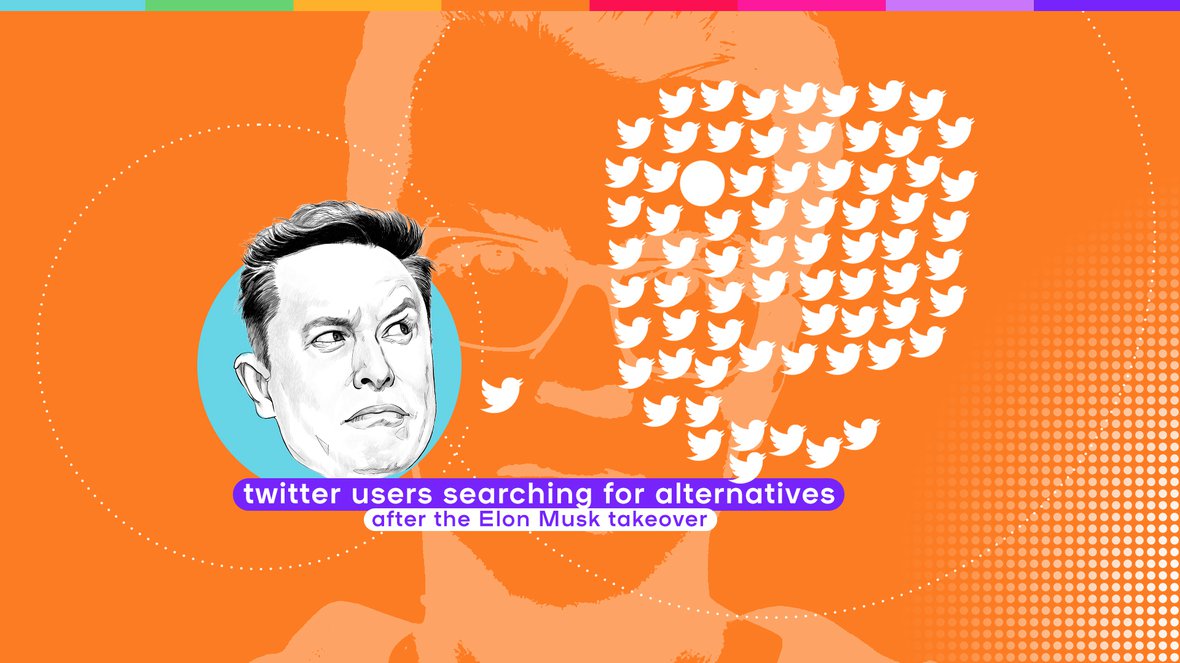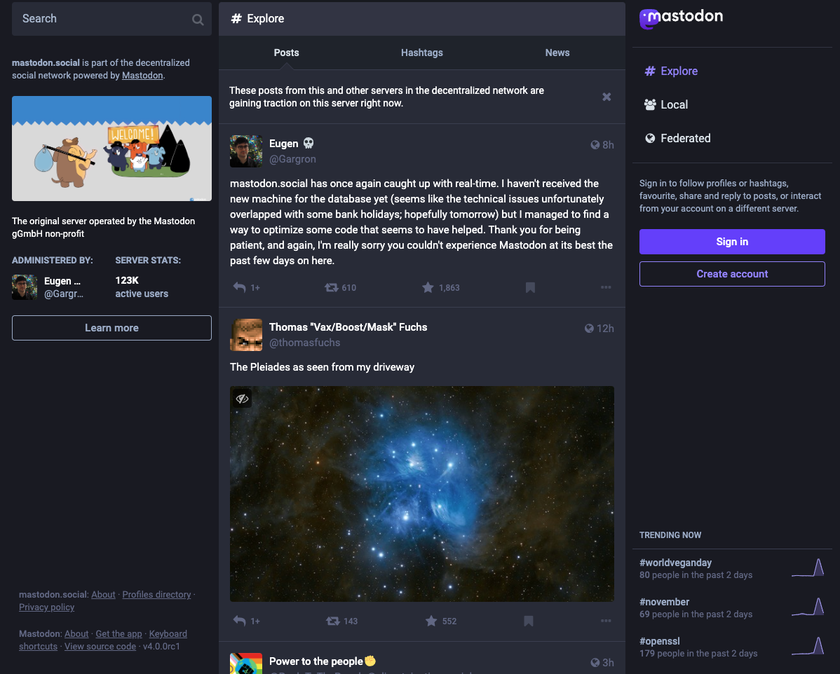Step 1 - Choose your instance
There are filters that help you choose the instance that fits. Go to instance.social and find out where to go. There are also lists of interesting people that you can follow afterwards on fedi.directory.
For example: here at smartocto, we went to instance.social and searched for an instance with English as the operational language, fewer than 10 000 people, and without permission of any NSFW options. We tried out Masthead.social but we’re still not entirely convinced it’s the best option. Fortunately we can move to another instance if this one isn’t the best fit.
At present, the biggest instance is mastodon.social, created by the founder of Mastodon. Unfortunately the server is overloaded by new users and is closed to new users at the moment. “Journalists who want to be on that server, maybe need to wait”, Bastiaan Vroegop says. “But they can start on a different server in the meantime and move when there’s enough space again.”
Step 2 - Make a profile
Under ‘profile and appearance’ you can set an avatar and header, and of course a profile bio. Share whatever you want. Decide whether people can just follow you or if they need to send in a request.
For example, here is the profile of our editor Stefan.
Step 3 - See where everyone is
Use the search function to see where specific contacts are. Use their account name (for example @XY@mastodon.social) to make sure you’ll find the correct user. Unfortunately, it’s not possible to distribute followers from Twitter to Mastodon. There is a way though to find your own Twitter followers who have a Mastodon account as well. Someone created the tool Debirdify for that purpose.
Step 4 - See how it works
With Mastodon, there are basically three places to see the content shared by others:
- ‘Home’ is like the living room of your account. Every contact you follow is there.
- ‘Local’ is the timeline for everyone in that particular instance. If it’s a big instance, you’ll probably get lost, but in smaller instances it might be a good place to be and interact.
- ‘Federated’ is where you can find the contacts of your contacts.
You can retweet (though, strictly speaking, in Mastadon-speak a tweet is a ‘toot’) other people - that’s called a boost. There is no way to comment on a boost. That is one way Mastodon purposely tries to distinguish itself from Twitter. You are tempted to quote when you should be replying, Mastodon's lead developer once explained. "You speak to your audience instead of the person you are talking to. It becomes performative.
Step 5 - Create new posts, or share photos and videos
Toots can have up to 500 characters instead of 280 on Twitter. That gives the opportunity to share more information in just one post.
Sharing photos and videos could be a problem right now in some instances, because there is not enough server space everywhere. The expectation is that servers will be upgraded as soon as more content creators start using these instances more.
New Mastodon users are in their trying out phase
Since people are trying to find a new place to be besides (or instead of) Twitter, lots of them are just in the try-out phase. Dutch TV personality Tim Hofman tooted the question: ‘If I follow you on Twitter, can you say hello right here?’
It kinda feels awkward to say goodbye to Twitter entirely and many are hedging their bets. Journalists are trying to consolidate their network on Twitter.com while at the same time sticking a wet finger in the air (the ‘air’ being Mastodon). Unfortunately Mastodon doesn’t have the friendliest user experience out there, so it’ll probably take some effort and patience to see where it’s heading. Perhaps everyone will have forgotten about it a couple of weeks from now. We’ll find out. Maybe it’s all part of the thrill of being an early adopter, at the forefront of the next big thing. Perhaps the fact that right now it looks a bit clunky is part of the process.